Search for contracts
All contracts are located in Acquittals Dashboard from the  Contract Management Hub app.
Contract Management Hub app.
Refer to Assign Permission Role/s to provide a user access to the  Contract Management Hub.
Contract Management Hub.
These are some methods to help locate the contract when there are multiple pages of contracts:
Example All methods listed are performed from the Contract Management Hub app.
Select a contract.
Change the Items per page and use column sorting
-
Click the Items per page dropdown.
-
Select a value 10, 25, 50.

-
Click the column heading (e.g. Contract Number) to sort the contract numbers in ascending order.
Click the same column heading to sort the contract numbers in descending order.

Search using the Filter button
-
Click
 .
. -
Enter your text you would like to filter the list upon. Click

Example Using the above screen, filter the contracts where the fields contain 188. Two rows are listed in the results.

First row matched on the Contract Number of con_2188 (and also the Service Outlet Number of 14052188).
Second row matched only on the Service Outlet Number field of 14052188.
A filter section displays at the top of the screen.
Tip Click  again to hide the filter section.
again to hide the filter section.
Note The filter will search the fields Contact Number, Department Name, Service Outlet Name and Service Outlet Number for the text you entered anywhere within those fields.
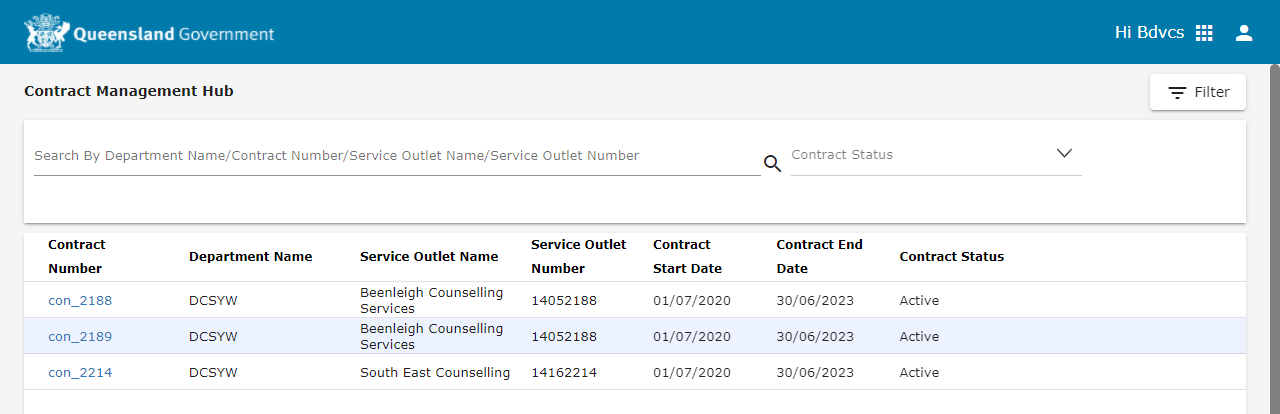
Search using the Contract Status dropdown
-
Click
 .
. -
Click the Contact Status dropdown and select one or more values.

A filter section displays at the top of the screen.
Tip Click  again to hide the filter section.
again to hide the filter section.
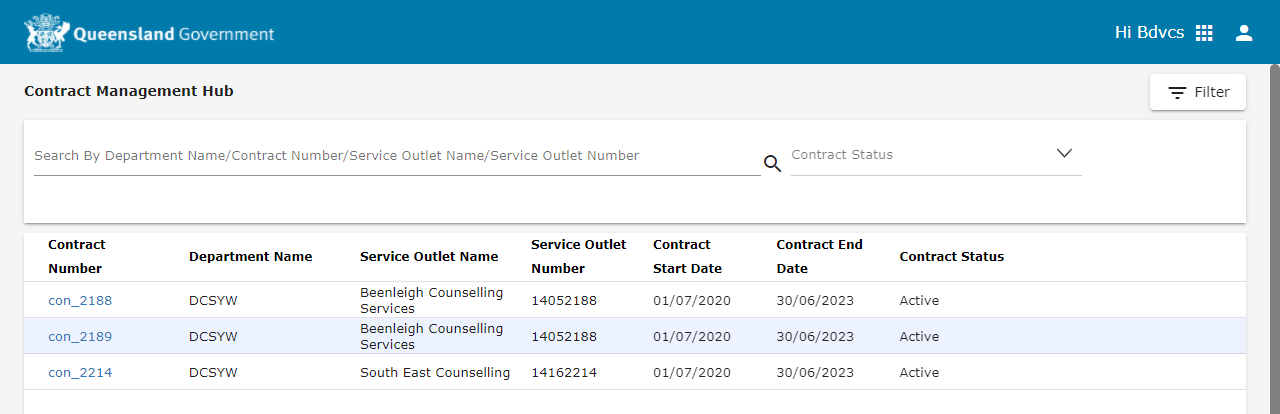
Tip If values are selected, remove the selections to show all contracts.

